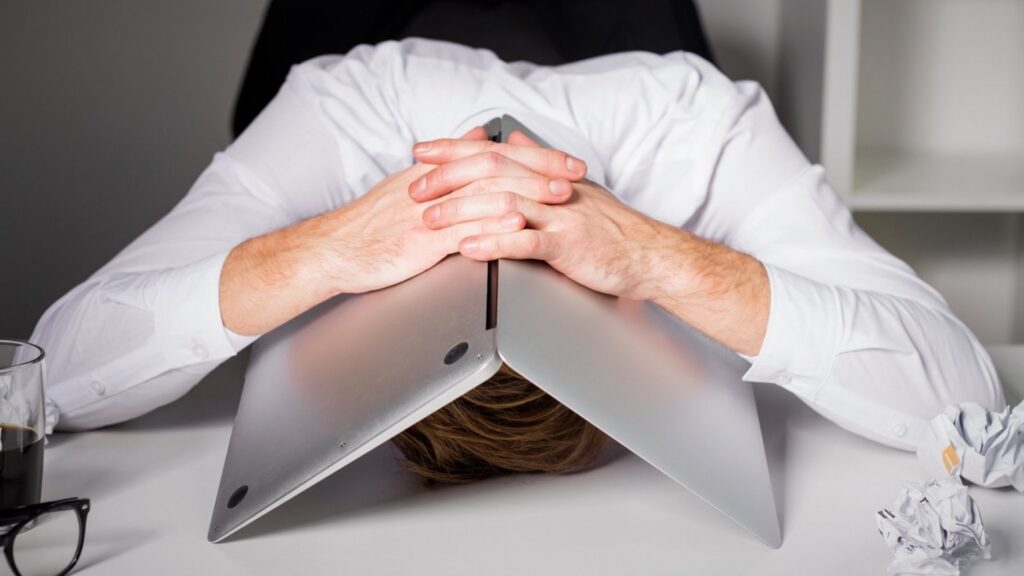Well, if you can’t log in to your YouTube account because something went wrong, don’t worry. Having trouble logging in is more common than you might think, and fixing it is also quite simple. So we won’t waste any more time and get right to fixing the Can’t Sign into YouTube 2021 problem on PC and Android.
Why Can’t I Sign into YouTube With My Google Account?
Quick Notes:
See if YouTube is unavailable. After that, see if other people are having the same problems by using DownDetector. If this is a well-known problem, be patient and let it go away.
Must ensure your username and password don’t have any typos. Make sure your keyboard is set to the correct language and enter your complete email address.
Enable YouTube Cookies
Go to the privacy settings in your browser and allow YouTube to store cookies on your computer. Then, when using Chrome or another Chromium-based browser, follow the steps listed below to complete the process.
1. Go to Settings, then Privacy and Security, and finally Site Settings from the drop-down menu.
2. Select Cookies and site data from the Content menu, then click on the Next button.
3. Navigate to Sites that can always use cookies and ensure that https://[*.]www.youtube.com is added to the list of sites that can use cookies.
4. Refresh the tab to see the results.
Use Incognito Mode
Open a new incognito Window by selecting More options > New incognito window. Next, see if you have access to your YouTube channel. If you do, continue. If you’re able to log in, then something is interfering with the login process for some reason. Cache, cookies, or extension issues, for example, could be to blame. Go on to the next solution to solve the Youtube sign in problem.
Clear Your Cache and Disable Your Extensions
Clear browsing data can be accessed by selecting More options, then History three times. Afterward, re-run the test after clearing the cache and cookies for the previous four weeks.
If you’re still having trouble logging in to YouTube, you can clear your browser’s cache and cookies by selecting All time under the Time range option. Otherwise, go back to More options and disable all of your browser extensions by clicking on Tools, Extensions again.
Attempt to log in to YouTube again after restarting your computer and re-launching Google’s Chrome browser.
Update Your Browser
If you can’t log in to YouTube, you may be using an old browser. First, choose More options, then Help and finally Check for Updates from the menu that appears. After that, update your device’s browser and restart Google Chrome to see if that helps.
Using a different browser may help if you’re still having trouble accessing your YouTube account. Would you please try logging in again after closing all other browser windows except for YouTube?
Maybe Your Account Got Hacked
Additionally, if none of these methods work, your YouTube account may have already been compromised. So, the primary thing you must do is make sure you can access your Google account and change your password there before you do anything else. After that, if your account has been locked, visit the account recovery page to regain access.
How to Fix YouTube Login Issues on Android
Restart your computer or device
Try turning on Airplane Mode and then reconnecting to the internet before turning it back on again.
Update your YouTube app
See if a newer version of the YouTube app is available for download by opening the Google Play app and typing in “youtube” into the search bar. Then, click on the Update button to begin the installation process.
Remove the app’s cache
To begin, navigate to Settings, then Apps, then All Apps, and then YouTube. Then, under Storage, select the option to clear the cache and proceed as necessary.
Install the app again
After you’ve uninstalled YouTube:
- Give your Android device a fresh start.
- Uninstall the app and reinstall it.
- Try logging in again.
ALSO SEE: Find the Font from Image
Conclusion
If you’re unable to log in to your YouTube account, see if the issue is with your web browser. Restart your browser after clearing your cache & disabling your extensions. If you’re unable to log in despite having the correct credentials, there may be a way to get back into your account. Your YouTube account has likely been compromised.
Of these options, which one worked best for you? Please let me know in the below comments section. You can also help others by sharing this guide on social media if it helped you fix the Can’t Sign into YouTube problem.