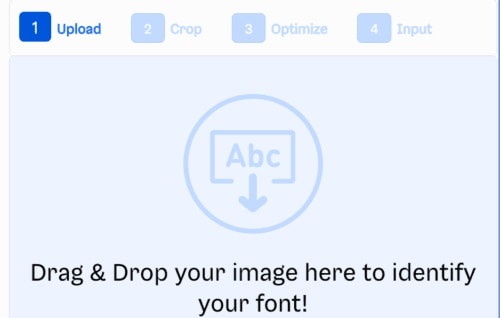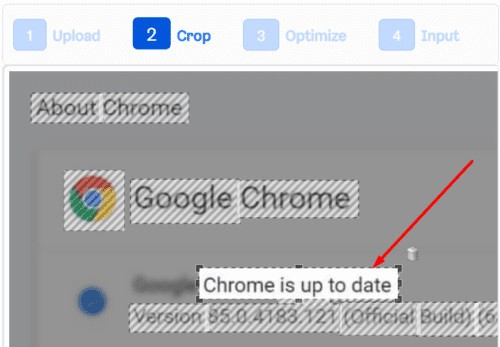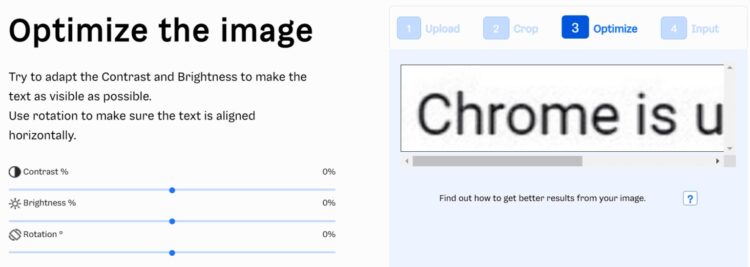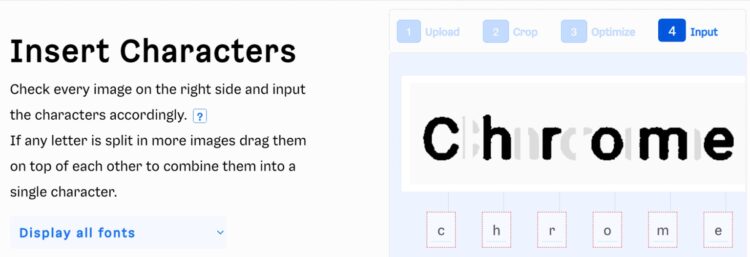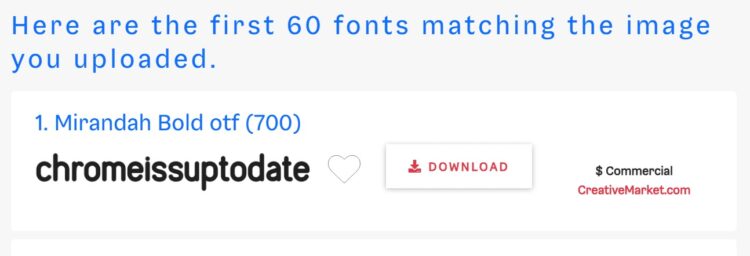Identify or Find the Font from Image is what you want to do if you’ve come across an appealing image. Of course, you can also attempt to connect with the person who created the image, but this is not always possible.
Using an online font recognition service like WhatFontIs, WhatTheFont from MyFonts, or FontSpring’s Font Finder. will help you identify the font. The Identify, This Font Reddit community can also be of assistance. But before we proceed, let’s take a glance at some of the online tools to identify Font from Image using automatic font recognition.
What Are the Steps to Follow?
1. Save the image to your computer. Make a concerted effort to capture a clear, high-quality image. Avoid pixelated images at all costs. If saving the image to your device isn’t an option, you can specify an image URL instead.
2. Go to one of the online font recognition services mentioned above. The screenshots below were taken with WhatFontIs.
3. Download the image to your computer.
4. If the image includes multiple Font styles, select the one you want.
5. Scroll down and tap the Next Step button to continue.
6. Adjust the image’s contrast, brightness, noise, and other settings as desired.
7. Continue by scrolling down and pressing the Next button.
8. Hand-draw the characters on the image.
9. You’ll be shown a list of fonts that match the image you uploaded.
10. Tap the Download button to get the font you want.
Important Notes
You may not always be satisfied with the outcomes provided by these Font detection from image tools. Keep in mind that several factors, including the success rate of font recognition, must be considered.
The picture quality
If you upload pixelated images, automated font finders will have difficulty matching the font on the image to the fonts in their database. So it leads us to the next point.
The font database
The more extensive the font database, the more likely the automated font finder will correctly identify it. If the first tool you tried did not yield satisfactory results, try a different one.
The text orientation
When the text is struck through, words overlap. As a result, the font recognition tool may fail to recognize the font.
It is not permitted to upload images containing personally identifiable information. While the online tools mentioned above are safe to use, image processing occurs somewhere on a server.
ALSO SEE:
Uninstall Discord From Windows 10
Hackers are always lurking in the shadows, looking for a way to access your data. One day, they will most likely decide to attack the servers of font recognition services. Therefore, maintain vigilance and protect PII at all times (Personally identifiable information).
Reddit’s Identify This Font community
Join the Reddit Identify This Font community if you don’t want to use an online font recognition tool.
Once you’ve uploaded your image, the Reddit community will tell you what font it is, in this way you can easily Find Font from Image.