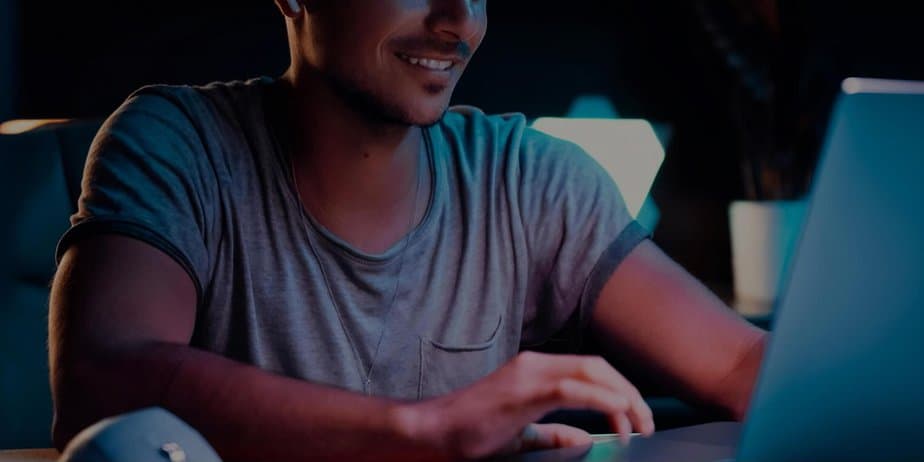WordPress Scanner You Can Use: Is your WordPress site sufficiently secure? Before someone abuses your website, identify its weaknesses and remedy them. 90% of the scanned WP sites tested positive for one or more vulnerabilities, according to SUCURI’s most recent research.
Several online scanners are available to check for typical web vulnerabilities; however, they might need to be more adequate because WordPress core, plugins, themes, or misconfigurations could pose a security risk. You need a specialized security scanner for this that can find both common and unique WordPress vulnerabilities. You may inspect your website and learn about security issues with the scanner below. To prevent getting hacked, you must take the appropriate steps.
Top 9 WordPress Scanner You Can Use
We’ve compiled a list of WordPress Scanner to help you find the right one.
1. Intruder
A strong vulnerability checker called Intruder continuously thoroughly scans your website and its supporting infrastructure for flaws. This includes screening for exposed databases, unencrypted admin services, web-layer security concerns like SQL injection and cross-site scripting, and other security issues. To assist you in maintaining security and preventing downtime, it will even notify you when SSL or TLS certificates are about to expire. The Intruder is suited for sites managed by WordPress, Drupal, Joomla, and SharePoint, in addition to scanning servers, cloud systems, websites, and endpoint devices. It has several connectors, including those with Jira, Slack, GitHub, and others, to make finding and fixing issues faster. For 30 days, Intruder is free to test out.
2. SUCURI
The site may be banned, infected with known malware, or running an out-of-date software stack, according to SiteCheck by SUCURI, which may help swiftly find out. You may also install their plugin to initiate the scan from the WordPress admin panel. And if you want security and performance over time rather than just once, check out SUCURI services. Its popular WAF is a two-for-one deal. To guard against DDoS, the top 10 OWASP vulnerabilities, and other threats, you receive a worldwide CDN and cloud-based web application firewall.
3. WPSEC
To compare the version and report on any vulnerable core, plugin, or theme detected, WPSEC uses the WPScan vulnerability database. WPScan has a database of more than 18000 vulnerabilities. You can refer to this installation and usage guide to use WPScan on your server or PC.
4. Detectify
With more than 500 vulnerabilities tested, including the top 10 OWASP vulnerabilities and WordPress-specific vulnerabilities, Detectify is an enterprise-ready vulnerability scanner. Detectify is a fantastic option if you run an enterprise-level firm using WordPress and seek a thorough vulnerability scan. You may test their platform for 14 days to determine whether it’s right for you.
5. Security Ninja
The WordPress admin may carry out a test since Ninja Security is a plugin. With only one click, it checks for more than 50 metrics, and you get a thorough report that includes the test name, status, how-to-fix instructions, and results. My site was scanned in less than 2 minutes, and I received a great report that included the most recent test version, database connectivity exposure, a connection via SSL, etc.
6. WP Neuron
The WP Neuron program scans WordPress libraries, plugins, and core files for vulnerabilities. Additionally, it scans every code to ensure that none of the scripts are vulnerable to online threats and lists weak passwords to test brute force assaults.
7. Pentest-Tools
Another tool that uses WPScan is the WordPress Vulnerability Test by Pentest-Tools, which also offers the option to obtain the test report in PDF format. Here is an example report. It lists the users, themes, plugins, and WordPress versions by fingerprint.
8. Quttera
The Quttera plugin scans your WordPress website for malware, both known and undiscovered, as well as any unusual behavior. The scan may be initiated from the WordPress admin panel, and it will communicate with Quttera through HTTP to do the scan and return the findings. It also performs the following in addition to malware lookup.
- See if the URL is on a blacklist.
- No pattern or signature was detected.
- PHP shell detection through injection.
- Identification of external links.
- Look at the core files of WordPress.
9. Hacker Target
WordPress hackers check Target tests for an old WordPress version (1800+), a vulnerable plugin, the following, and more.
- Google’s test for secure browsing.
- Indices of directories.
- (Enabled/Disabled) state of the admin account.
- iFrames.
- The reputation of the hosting provider.
- Connected to JavaScript.
- (2600+) Vulnerable Themes.
- Sheer force on a basic level.
Hacker Target visits the URL, downloads a few pages, and checks the HTML and HTTP headers.
Also, Take A Look At:
The Bottom Line:
To find the online danger and prevent it from being hacked, I hope the aforementioned WordPress scanner aids you.