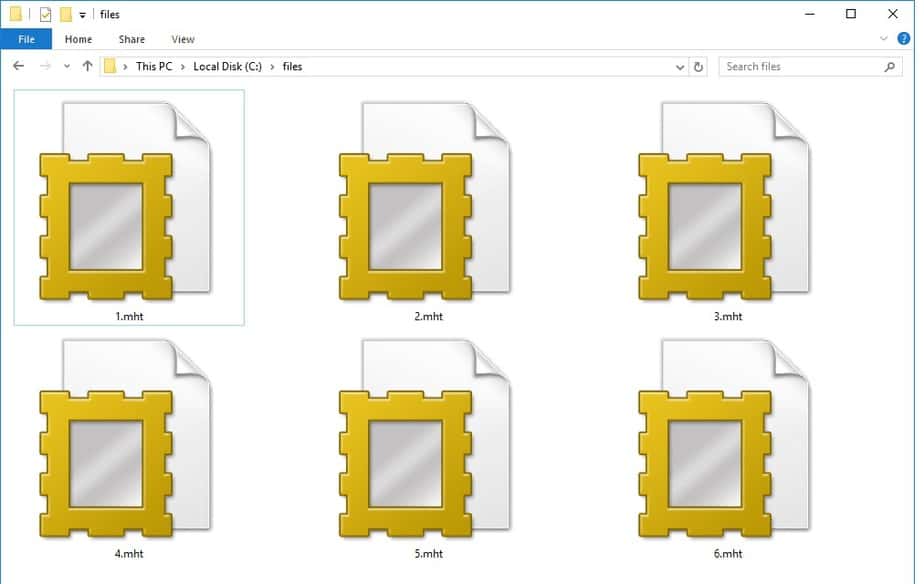This essay will teach you how to open an MHT File on your computer and how it works.
In Internet Explorer, you have the option to bookmark or store a web page that you come across while exploring the web. MHT (Multipurpose Internet Mail Extension HTML) files save by default in Internet Explorer.
In Windows 7/Server 2012 R2/Windows 10, the MHT file will try to load in Internet Explorer regardless of the default browser. If you have a business or education license, you can elect to omit Internet Explorer from your Windows installation.
What Is an MHT File?
It is possible to save the HTML code of a web page and graphics, animations, applets, and audio files in a single MHT archive file. It is a great option when you’re working offline and need to access the files.
MHT files can create in various ways, including through third-party apps and web browsers like Internet Explorer. Using Firefox, Opera or Safari may necessitate an extension, an add-on, or a browser setting change to write an MHT file.
As a result, there’s no universal standard for creating and using MHT files, as different apps display and save files in different ways. In addition, MHT files may or may not appear correctly in other browsers, depending on how they were created in the first place.
It’s possible that you won’t be able to save a web page including images if the images have been relocated, renamed, or removed. Because MHT files don’t save photos, this is the reason. Links to the photographs are all that are saved.
You won’t see the images in the MHT file if you try to open it in another browser if they have been modified.
In contrast to HTML files, which solely save the page’s text content, MHT files store the page’s images and other media resources. A reference to a local or internet image will load when the HTML file opens.
Even if the original files are no longer available online, you can still view them using MHT files. Any external links leading to external files will remap to the MHT file’s internal links while creating the MHT file.
How to Open an MHT File
The MHT file format makes it simple to move web pages around your computer or other storage space. In addition, to avoid creating additional folders when saving web pages, you can access the files even when you’re not connected to the Internet.
Besides Internet Explorer and other main browsers, additional tools can open MHT files. For example, MHT files can be created and read using Microsoft Word, but they can also be read with WPS Writer or any other program on your PC.
Note: If a hyperlink in the file is broken or malformed, Microsoft Word will not open the MHT file.
To open an MHT file online in different software, right-click on the file and select Open With from the menu that appears.
HTML editors like BlockNote or WizHtmlEditor, as well as text editors, can all open MHT files. To save the MHT file in HTML or TXT format, you can open it in Internet Explorer and save it.
A tool like MHTML Converter, Doxillion Document Converter, or CoolUtils.com can convert the MHT file to a conventional HTML file. Using Turgs MHT Wizard, you can save the MHT file as DOC or PDF, MSG or PST or HTML.
What to Do When an MHT File doesn’t Open
If you still can’t open, there could be a file association issue. First, re-associate the file extension to Internet Explorer and see if that helps.
1. To do this, choose Start > Settings > Apps.
2. Choose Default apps.
3. Select the default you want to set and choose the app. You can pick new apps in Microsoft Store, but you’ve to install them before setting them as default apps.
ALSO SEE: Turn Off Touch Screen
4. Now, scroll down and choose Choose default apps by file type if you need your MHT files to automatically open using an app besides the one Microsoft has provided.
Create and Open MHT Files
From.DAT and CFG files to HEICs, MDBs, UIFs, and more, every file may open by software. In this article, I’ve shown you several ways to read MHT files and view the text or media files included within them. In the below comments section, please tell me about your experience.