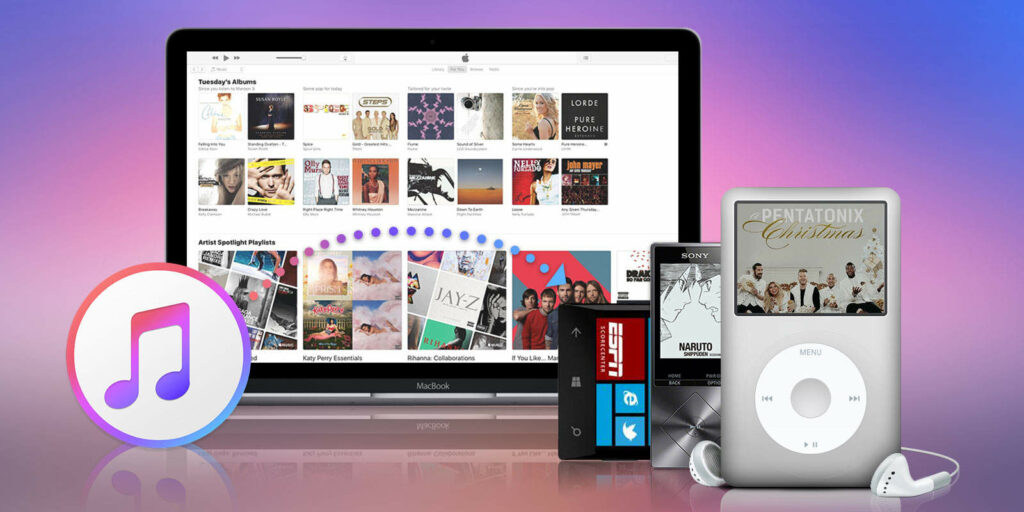Today, we rely much on online music streaming because while enjoying the music we like, we can greatly release our stress magically. Apple Music is one of the largest and most popular online music streaming services provided for people to enjoy high-quality music. But because of the DRM protection, Apple Music songs can only listen to inside the Apple Music app. Even you have subscribed to an Apple Music membership, you can only download the songs for enjoying with the app, which means that they can’t be converted for playing back using other devices or media players. SpotiKeep Apple Music Converter can bring convenient service to remove DRM protection from all Apple Music songs, which only requires you to do several simple clicks. In this review, you will get more familiar with this amazing tool for bringing a more flexible Apple Music playback experience to yourself.
Core Features of SpotiKeep Apple Music Converter
SpotiKeep Apple Music Converter is an easy-to-use tool that can help people remove DRM from Apple Music songs, in that get the songs out of Apple Music and realize more convenient and flexible playback. The core features of SpotiKeep Apple Music Converter include the following ones:
1. Provide multiple formats to save the songs
Apple Music songs are all saved in encrypted M4P format, which is supported by fewer devices or media players. But by using SpotiKeep Apple Music Converter, users can convert the encrypted M4P songs to more mainstream formats such as MP3, M4A, FLAC, AIFF, AC3, AAC, and AU, so that the songs can be played on more platforms as users need.
2. Save Apple Music with original quality
SpotiKeep Apple Music Converter will deal with the conversion and downloading processes professionally, in order to output the Apple Music songs with original quality as users listen inside the Apple Music app. SpotiKeep Apple Music Converter will ensure the best music streaming service for all users.
3. Fast and efficient downloading performance
SpotiKeep Apple Music Converter has added embedded acceleration mode inside the program, so it can bring 5X faster downloading speed on Windows and 10X faster on macOS. In addition, SpotiKeep Apple Music Converter also supports batch download, which allows users to save several songs at once, bringing a more efficient downloading experience.
4. Keep ID3 tags and metadata editing available
When you download Apple Music songs via SpotiKeep Apple Music Converter, the program will automatically detect the ID3 tags and metadata information about the song and save them together with the downloaded songs. It also allows you to edit the data info if you need it, which is pretty simple to operate.
SpotiKeep Apple Music Converter has more amazing features that are waiting for you to explore. Now, as we are getting more familiar with the program, let’s move on to the next part for seeing how to use SpotiKeep Apple Music Converter to download Apple Music songs and remove DRM from them.
How Can You Remove DRM from Apple Music Songs?
SpotiKeep Apple Music Converter doesn’t require users to create an account for using the services. You just need to install SpotiKeep Apple Music Converter and iTunes (please log in your Apple ID for making sure your saved songs can be detected) in advance.
STEP 1. After you finish installing SpotiKeep Apple Music Converter, open it, and then the program will automatically launch and connect to iTunes.
STEP 2. SpotiKeep Apple Music Converter will detect the songs in your iTunes library and then provides the list to you. You can select the Apple Music songs that you want to download with AMC.
STEP 3. After selecting the songs, you can choose the settings to output them, including format, quality, codec, bitrate, folder, and also edit the metadata if you need.
STEP 4. After making all the settings, directly click the “Convert” button, and you can easily download the selected Apple Music songs to your desktop for listening offline.
Pricing
Please note that the free trial of SpotiKeep Apple Music Converter can only download a single song for up to 3 minutes. So if you want to save the whole Apple Music songs that are longer than 3 minutes, you should subscribe to its paid version. The cost of SpotiKeep Apple Music Converter’s plans are as follows:
- 1-Month Subscription: $14.95
- 1-Year Subscription: $34.95
- Lifetime License: $79.95
Note: The license code you get by purchasing these plans are all available to only 1 device.
Suppose you want to bring freedom to your Apple Music songs and listen to them in a more convenient as well as flexible way, try SpotiKeep Apple Music Converter. It is simple to use and can help download Apple Music songs in a professional way.