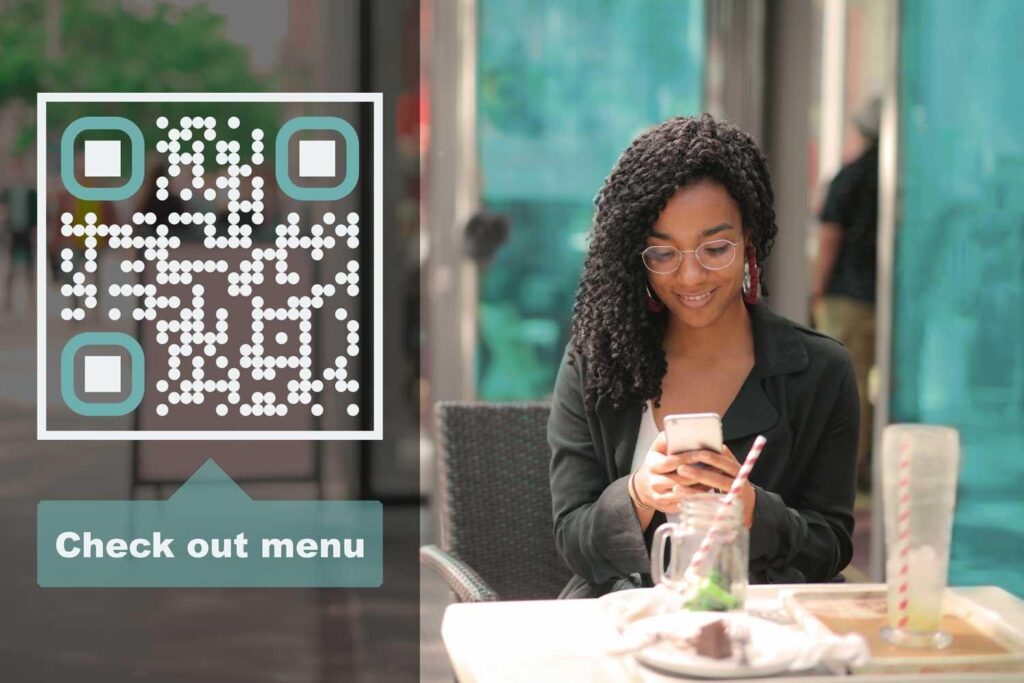Since the pandemic started, restaurants around the world are adopting QR Codes for a quick, safe, and easy way to receive more happy customers. Using digital, contactless menus has been an overall trend that won’t stop after the pandemic. They’re here to stay. What are the benefits of having a QR Code and how to use a QR Code maker for a restaurant menu? Here’s everything you need to know.
What are the Benefits of having a QR Code for a Restaurant Menu?
QR Codes Cut Costs
Printed menus see a lot in their lifetime. More than one might want. They get food splashes and spilled drinks on them. In addition to replacing the worn-off menus, you need to change and redesign physical menus so they would be in accordance with the season. It’s a lot of hassle and can cost you thousands of dollars a year. Using a digital menu cuts costs for your business and it sends out a clear signal of your restaurant being green and environment-friendly.
Safer for workers and customers alike
When in the restaurant business you need to not only think about keeping your guests safe but also ensure the safety of your employees. Since virus infections can spread through touching surfaces, it’s better to do as much as possible not to find yourself in a sticky situation. A bad review online and several workers on sick leave due to catching an illness in your restaurant. Solution? Just make a QR Code and the worst nightmare of any restaurant owner can easily be avoided.
Always keeps the menu up to date
You have some old information on the menu or you’re out of some dishes, yet they are still displayed on your physical menu. Sounds like a familiar situation? It makes sense that a lot of business owners don’t print a completely new set of menus every time there’s a minor edit. However, this can lead to some disappointed customers.
On a QR Code menu, you can update and make edits on your menu as many times as needed, whether it’s on a daily or even hourly basis. Just upload a new PDF, make changes on your website or social media. All the updates will be seen by your customers as they scan the QR Code. No more reprinting!
As you see, there are several benefits to having a QR Code for your restaurant or bar. The cherry on top is that you don’t need any special IT skills to make a QR Code. It’s really easy and takes you just a few minutes when you follow these four simple steps down below.
How to use a QR Code Maker for a Restaurant Menu?
Step #1: Choose a QR Code maker suitable for your business
When choosing a QR Code generator for a restaurant menu it’s good to keep in mind a few aspects. You want an intuitive dashboard and seamless flow when setting up the QR Code as well as to get some extra perks out of creating it. Not to mention ensuring a great customer experience.
Dynamic QR Code helps you to change the menu effortlessly. Your weekend brunch menu or daily specials are different from your weekday offers? Easy, you can edit the link on a dynamic QR Code in seconds.
Dynamic QR Code collects statistics to make even smarter marketing decisions. You can track the number of scans, see the days when the visitors scanned your code, and check out the demographic information of your guests. If you have a restaurant chain it even tells you the locations of the scans. This gives you invaluable information about your customers. And helps your restaurant boom with satisfied clients.
Step #2: Upload your steaming hot menu
Use the best free QR Code generator where you can upload your menu as an image or as a PDF file. If it makes more sense to your business then you can add a link to your webpage or to your social media instead.
If you don’t have an appealing restaurant menu in PDF just yet, then no worries! It’s really easy to whip up an amazing-looking PDF menu yourself without the help of a designer. I recommend using tools like Canva or PosterMyWall where you can find thousands of mouthwatering menu templates to choose from.
Step #3: Design a Delicious QR Code with Logo
When it comes to customer experience even the tiniest details play an important role. You want everything to be top-notch. Therefore, using a free QR Code generator that allows you to customize your QR Code to match your restaurant, is the way to go. Not only does it increase your brand awareness, but it also looks more fun for the customer than a regular black & white QR Code. Here’s what you can do when using a great QR Code generator:
- Choose a suitable logo.
- Add Call To Action text to increase scans and your visibility. You can use “Scan to Order“, “Scan for menu“ or anything else.
- Change the QR Code Color and the Background Color so it matches your brand.
- Customize your QR Code with shapes: dotted or squared.
Step #4: Build your customers’ appetite and spread the word
You’re pretty much done! Once you have your menu and an attractive design, make sure you’re using a QR Code generator that lets you print with the highest resolution. Don’t take any risks with low-quality prints that are not even scannable. The best part? You only need to print the QR Code once, but you can change its content several times a day, by all means.
Now just place the QR Codes with the menu on your restaurant tables, walls, windows, posters, flyers, or any other place that makes sense. The world is your oyster! Keep your menu updated on your custom-designed QR Code. Make changes whenever needed. Last but not least, witness how your safety measures are taking effect as more and more customers find their way to your restaurant. Cheers!
Author Bio: Kristiina Roosild is a blogger and content marketer for Pageloot. Originally from Estonia but you can find her roaming the world with her backpack. She loves the great outdoors as well as sharing her tech-related knowledge. And chocolate…