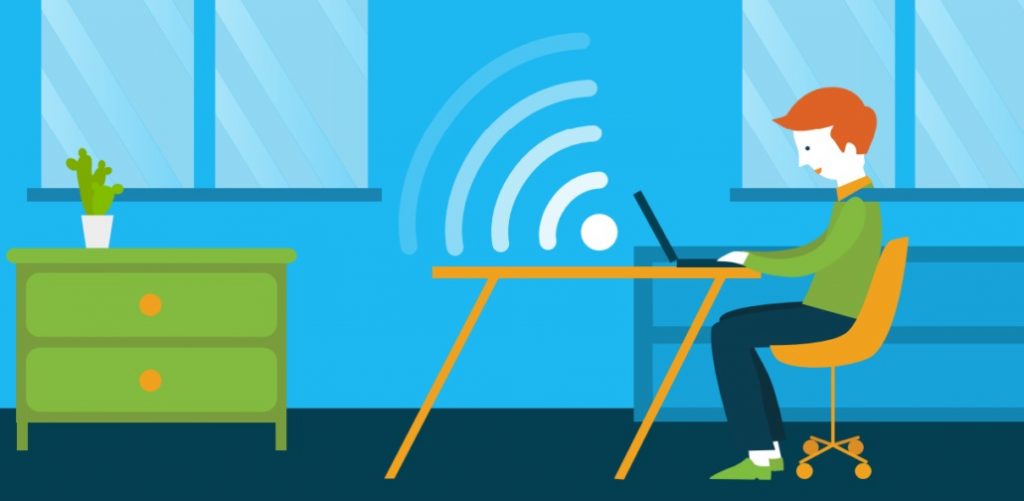Today, nearly all homes and offices have Wi-Fi routers to facilitate internet access. However, there is a problem. Every time people visit, you end up sharing your password with them. Before you realize it, many people have your password and keep on connecting whenever they drop by.
It is worth mentioning that Wi-Fi networks stretch far beyond your home or office. When your password becomes public property, controlling who can access it becomes a difficult task. In this case, you may have no option than to adopt some changes and routines to protect your network. Read on to understand how you can enhance your network security.
1. Use a VPN
VPN (Virtual Private Networks) help boost an internet user’s privacy as they browse through the web. They (VPNs) also come with various security benefits that safeguard your router from intruders. If you often access the internet through Wi-Fi hotspots in public areas like cafes, a VPN helps protect your gadgets from attacks.
Often, cybercriminals use man in the middle attacks to access data from other internet users connected to a similar network unauthorized. Further, these attacks can also be used to inject malware into your gadgets. Once you bring your devices at home or to the office and connect them to the network, then you expose your router to these attacks.
A VPN is an ideal solution to problems that wireless packet sniffers trigger. VPNs encrypt all traffic to and from your PC to a remote server, and to your Wi-Fi router. This action blocks agents from luring you to a fake connection. Further, they will not manage to penetrate through your router to access your data stream.
The protection that VPNs offer goes beyond the router, meaning you will have VPN encryption even when your router is attacked. A VPN encryption converts data into an unreadable format. Are you considering using a virtual private network? If you are, find VPN recommended by Redditors.
2. Have a Complex Router Password
If you surrender your Wi-Fi password to your visitors, they can gain access to your home or office network continually. If your friends request to access the Wi-Fi when visiting, saying no can be a difficult task. What’s worse, your visitors may end up sharing your Wi-Fi password with other people which endangers your data.
You can discourage your visitors from sharing your password by making it as complex as possible. Instead of making it too simple, make it a random series of numbers, letters, and special characters.
Mix both lowercase and uppercase to make it even more difficult for people to remember. You can also opt to feed the password into their devices yourself. This way, no one gets to know the password because once you successfully enter it in a gadget, it becomes invisible. A strong password should be between 12 and 20 characters long.
3. Restrict Access to Your Wi-Fi Password
It is only reasonable to allow visitors in your office or children at home to access the Wi-Fi. However, do not feel compelled to give out the password to anybody who visits.
Service providers and commercial visitors do not have to use your Wi-Fi to obtain information from the internet regarding their work. Instead, their employers should ensure they have an appropriate data plan and a universal serial bus (USB). In case they need to access data from the cloud while at your premises, their USB modem will be sufficient.
4. Change Your Password Regularly
No rule defines how regularly you should change your Wi-Fi router password. However, it is crucial to change it often. Unlike email and banking passwords that you need to memorize often, Wi-Fi routers only need a once-off log in to facilitate continuous access.
Changing a Wi-Fi router password should not be a nuisance. You can choose to change your password every month. If many people access your network often, you can change the password weekly. Always note down your password in a safe, less accessed notebook.
5. Update Your Router’s Software Often
Just like is the case with any other software, a router’s firmware may contain defects that can make you vulnerable. You can fix such defects, by updating your router with the latest firmware from the manufacturer. Always ensure your router is running the latest software complete with the latest security patches. This helps you seal off any security breaches or holes left behind by online hackers.
Beware of the Gadgets that Connect to our Network
Even with these measures in place, analyze all gadgets that connect to your home or office network. Ensure they have robust security software installed to protect them against spyware and viruses.