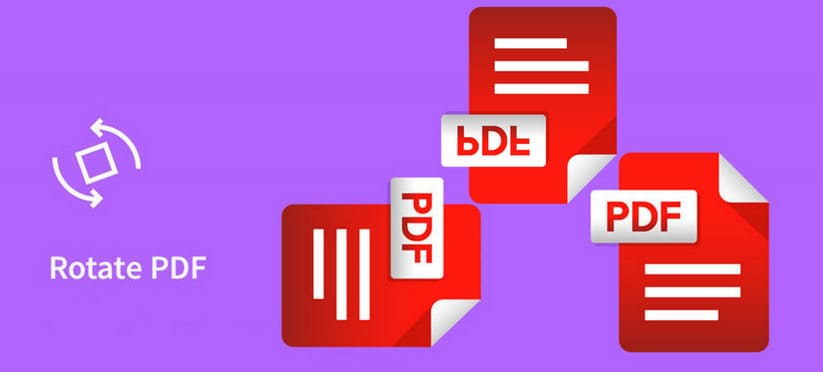PDF is one of the most-used file formats in schools and work. However, it has certain disadvantages that it poses to the users, and the most common one is it’s not editable. Usually, once a file renders as PDF, modifications cannot be done anymore. You must go back to the word or PPT document to edit before rendering it once again as a PDF.
There are available platforms online which allows you to edit your PDF. It is just one search away on the internet, and you will already get access to the service. Today, we will be specifically talking about a PDF editor that allows you to change your PDF’s orientation. Meaning, if you have a landscape-oriented PDF, you can use this platform to make it a portrait.
What is PDFbear, and why choose it among other platforms?
PDFbear is a platform that lets you apply changes to your PDF files. While it has many options to offer, we will focus on how to rotate a PDF. When you receive a lopsided file or do not follow the right orientation, you need not go through a tedious process to edit it. You only need PDFbear.
The platform is easy to navigate. You need not have a degree in computer technology or broad knowledge about the internet to access the service. You only have to follow four simple steps, and the platform itself does most of the work. The instructions are straightforward, so you do not have to worry about getting confused either.
The platform gives you control over how you want to rotate your file. You can choose between 90 degrees or 180 degrees, clockwise or counterclockwise, whatever you need to modify your lopsided file. You can also apply the rotation to a single page, multiple pages, or all the pages in your file.
If you are uneasy about uploading or sharing your data on the internet, worry not! PDFbear is committed to protecting the privacy of its customers. This means that only you will have access to your files, and all that you have uploaded will be deleted from their server an hour after the completion of the process.
Afraid of using up too much space on your device? PDFbear does not require any software installations or additional downloads. All you need to have is a device and an internet connection. Everything runs in your web browser and is saved in the cloud, so it will not affect your device’s storage.
PDFbear is compatible with major operating systems like Windows, Mac, and Linux. It can operate seamlessly across different devices like desktops, laptops, tablets, and even mobiles. You can also launch it in different browsers like Google Chrome, Opera, Safari, Firefox, and many more.
How to Rotate your PDF using PDFbear?
The steps are straightforward. You just have to perform a few clicks, and the platform will do everything. For the first step, upload a PDF file that you want to rotate. Conveniently, you may directly drag your file in the toolbox. The toolbox is designed to be easily identifiable by the users, so you will not have a hard time searching for it.
After uploading your file or dragging and dropping it in the toolbox, you can now adjust the orientation of your PDF file. It will give you full control over how you want to tilt and rotate your file. After you apply the modifications needed to be done, save the document by clicking the save button. Wait for the platform to process your file.
After a short while of waiting, the finished product will be presented to you. You can download your newly modified PDF file on your device, you may send a copy to your professor or boss through an email, and you may even share it on your social media. If you wish to print it, you may do so. It is guaranteed that the modifications will also apply in the hard copy.
Takeaway
PDF files can give you limited access to modifications. There are a lot of tools to change this general fact. There are online editors and paid subscriptions that can aid you, but PDFbear will assure you the best experience for online PDF modification. Its quality rivals or even exceeds the performance of paid software.