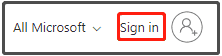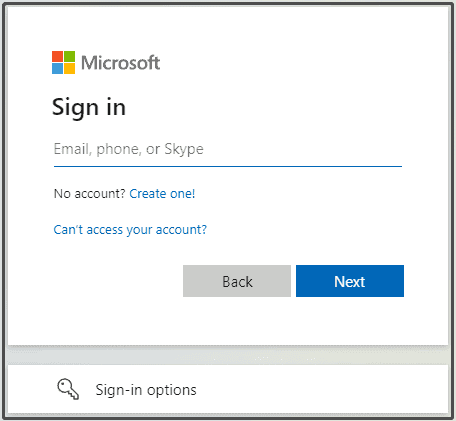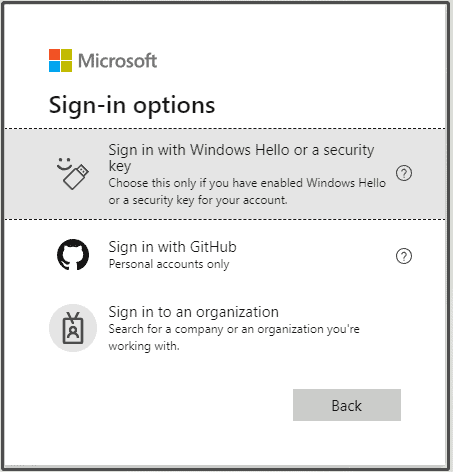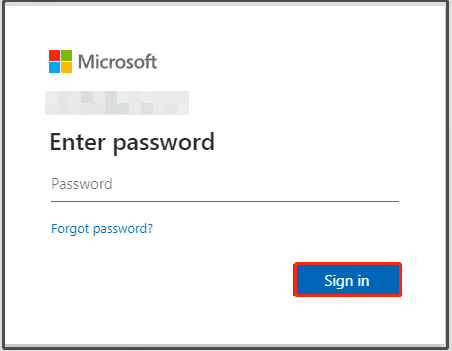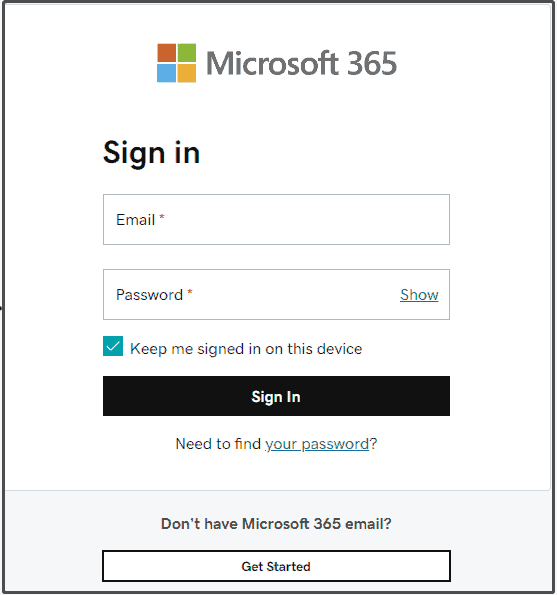You may use various productivity apps, including Microsoft Teams, Word, Excel, PowerPoint, Outlook, OneDrive, and others after you login to your Microsoft Office account. To perform Office 365 login, ForTech has provided step-by-step instructions below.
About Microsoft Office 365
The June 2011 release of Office 365 includes various new productivity services along with the classic Microsoft Office desktop apps and Microsoft app services. On April 21, 2020, Microsoft formally relaunched it as Microsoft 365. Office 365 includes a variety of additional apps and online services for cloud file storage, secure communication, and collaboration, in addition to the essential desktop apps—Word, Excel, PowerPoint, and Outlook—included in the classic Microsoft Office editions. Simply put, Microsoft 365 is the classic Microsoft Office program available online. It is compatible with tablets, phones, Macs, and PCs.
Microsoft Office 365 Login
How Can I Perform Office 365 Email Login? For you, there are two options. Just select the one that best suits your tastes.
Via Official Page Of The Office
- Check out office.com.
- On the main page, click Sign in in the upper right corner.
- Enter the email address, phone number, or Skype account you used to register for Microsoft 365 in the Sign in box. Next, click to proceed.
Tips: Click Create One and follow the prompts to set one up if you still need a Microsoft Office account. To perform Microsoft Office 365 login, then follow the instructions.
- By choosing Sign-in options, you may also login to your Microsoft Office account differently. You may sign in to an organization or use GitHub, Windows Hello, or a security key, as the image below illustrates. Select an option, then complete the process by following the on-screen directions.
- In the following box, enter your password and click Sign in after entering your phone number, email address, or Skype account. To retrieve your password if you can’t remember it, click the Forgot password link.
- You are about to enter Microsoft 365’s primary interface.
Via The GoDaddy.com
There is an additional port for Microsoft Office 365 login and office.com. GoDaddy.com is that. GoDaddy.com makes it incredibly simple to perform Office 365 login. This is an extensive guide for you.
- First, visit this site’s webpage.
- In the relevant sections, enter your Microsoft 365 email address and password.
- Select “Sign In.”
Consider The Following:
Conclusion:
How can I login to Microsoft Office 365? Two options are presented to you in this post. Pick one at random is an option. Following your Microsoft 365 account login, you have unrestricted access to several services and tools.