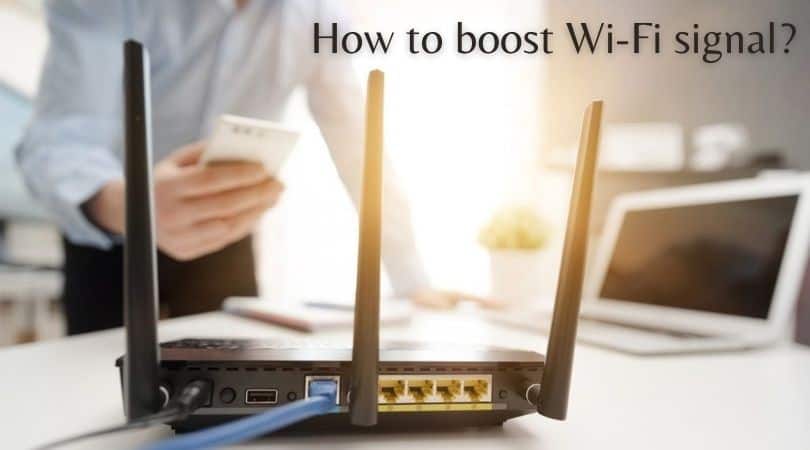Among the most frustrating things in life is not having a strong Wi-Fi signal. It is even more frustrating when you buy an expensive plan with good speed and yet, you can’t connect to the Internet fast enough. In a world where we depend almost completely on the Internet, slow connections can disrupt our day-to-day activities including our work. If you have this problem, you have come to the right place.
If you have a good plan from your ISP there is no reason why you should suffer due to slow speeds. However, this is a common problem that many people face today and thankfully, the solution is also quite simple.
In this article, we will help you get to the root of the problem and provide the solution as well. Please keep reading.
Common Reasons Why Wi-Fi is Slow
Of course, we will start with the common reasons why Wi-Fi is usually unstable.
You are too far away from the router
As the physical distance increases, the strength of the signal decreases. Each router has a capacity after which you will see a significant drop in the signal you receive. This is why, it is always a good idea to use your system or electronic device in the same room as the router.
Too many people are using the Internet
If your Wi-Fi is usually okay but suddenly sees a drop, it could be because multiple people are using the connection at the same time, maxing out the Internet’s capacity. This particular problem has nothing to do with the router.
There’s interference from other electronics in the house
Baby monitors, microwave ovens, cell phones, and radios work on the same radio frequency as the Wi-Fi signals. If you have any of these devices, be sure to keep your router away from them.
There’s physical interference
Here, we are talking about walls, furniture, and appliances at home. These act as physical blockers and obstruct the signal.
Your router is not strong enough
You must invest in a router with enough capacity to cover your home or at least a major part of it. If the router doesn’t have the capacity to handle the signal, speed and strength, both will suffer. Please purchase a good router only after taking into account the area you’d like it to cover and the number of users.
How to boost Wi-Fi signal
Most of the problems above have easy solutions. Let’s take a look at them:
Upgrade your router and its firmware
To start off with, make sure that your router is powerful enough to provide adequate coverage. If it isn’t, you may have to buy a better router, preferably one that uses the IEEE 802.11ac technology. Also, just like operating systems on our devices, router firmware also receives continuous updates. Maybe the latest firmware update improved the software to boost speed? You never know! So, keeping it up to date is an ideal thing to do. If you are lucky, this process will be as simple as pressing a button. Otherwise, you will have to go through the router’s official website and download the file to upgrade. This completely depends on the manufacturer.
Pay attention to the placement of your router
This entails more than just placing your router in the room/area where you use the Internet the most. It is important to ensure that there are no interfering devices around your router such as metal, glass, and wood. Keep it away from the washing machine, television, microwave oven, dishwasher, and similar electric devices as well.
Another point to remember here is that routers emit signals in all directions. So, if you place yours on the floor, especially if you live in a 2-storey or multi-floored apartment, you should place it in the first or second floor according to convenience.
Set a strong password
The importance of a strong Wi-Fi password can never be ruled out. It is, in fact, surprising that many users who face issues with the signal have an open network that neighbors take advantage of. Setting a random password is also not enough because it is easy to crack. Make sure yours is at least 8 characters long and has a combination of numbers, symbols, capital letters, and small letters.
We also recommend that you do not encourage Wi-Fi sharing. If you have guests at home, set up a guest network with suitable limitations for them so that their usage doesn’t hamper yours.
Purchase a Wi-Fi extender or booster
These devices work to amplify the signal received and broadcast it through a second network. They are amazing if you need better coverage at distances far from your router. In order to buy the right booster or extender, we urge you to analyze your requirements and then do the needful.
Try rebooting your router
This old hack actually works more often than not! Simply reboot your router so that its memory is reset and all the updates are installed. This usually improves the signal and speed.
Contact your ISP
This may be rare but the fault could lie with your Internet service provider as well. If your signal is usually strong but has suddenly gone bad, it could be due a fault from the ISP. Check with them so that they perform a diagnostic exam and ensure that the performance is good. They may also send a technician to troubleshoot.
Conclusion
Depending on the reason why your Wi-Fi is weak, we suggest that you choose the most favorable solution and implement it. In no time, you will enjoy amazing signal to surf, play, work, and watch HD movies!