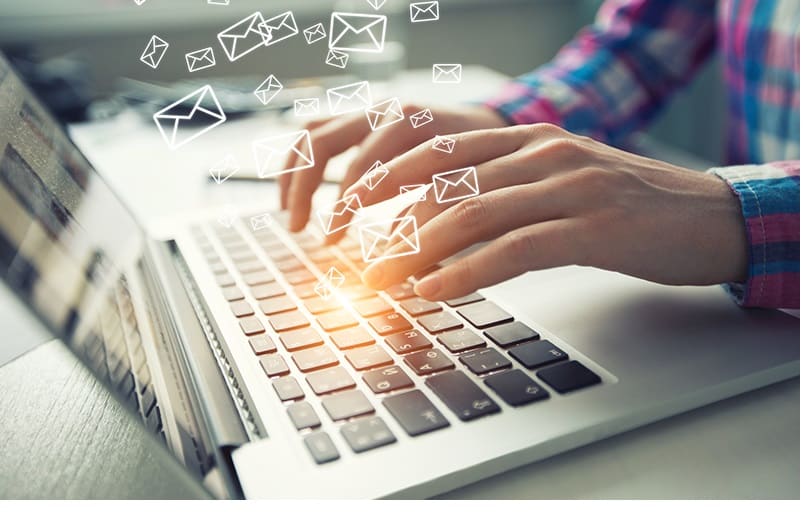If you are a Chromebook user and need to check your email & send messages from your device, you need Email Apps.
Choosing the correct email client for ChromeOS is more complex than Windows and Mac operating systems, with several options. Even though Gmail comes pre-installed on Chromebooks and has an easy-to-use interface, it’s not the only web-based email client available.
[lwptoc]
Other options for accessing your email from your regular email address, including notifications and security, includes in this section.
7 Best Email Clients for Chromebook
Take a look at the top Email Apps for Chromebooks if you don’t want to rely on Gmail.
1. Thunderbird
Thunderbird is the best Chromebook email client with a robust feature set and a high level of security.
In addition to supporting Gmail, IMAP, and POP, this Chrome extension features advanced search, spam filtering, and indexing capabilities, as well as a variety of tags and virtual folders to help you organize your emails.
Thunderbird for ChromeOS has a wizard for setting up email accounts, a tabbed user interface, and an address book. If you’d like to make managing your email more straightforward, you may use filters and groups, as well as labels similar to those found in Gmail.
As a bonus, the system allows chat interaction with sites such as Twitter and Google so that you may communicate with your contacts in real-time.
Even though Thunderbird is no longer actively developed, you may use it to read and manage your emails on a Chromebook and still receive security updates, a robust email package, and an optimized user interface.
2. Horde
As a browser-based email client with a wide range of web apps, Horde has all the features you’d expect from an email service like Gmail or Yahoo!.
You’ll be able to use the email client on your Chromebook because it has an excellent user interface on both desktop and mobile platforms. In addition, messages and attachments can download in a ZIP file from the chat thread.
Other capabilities include message filtering and searching, HTML message creation, native attachment viewers, POP3, IMAP protocols, and support for both protocols.
Although Horde doesn’t provide a server, you have the option of setting up your own or using a third-party mail host. In addition, horde can enhance with several apps, such as a file manager and a book manager if desired.
3. Outlook.com
Outlook for Chromebook, a free email client from Microsoft, has an excellent user interface and is a good choice for most people.
Furthermore, it’s a close second to Gmail in terms of ease of use. Simply doing a right-click on an email brings up a menu of options, including the ability to move or delete the email, as well as the ability to search for emails from specific senders.
If a new message meets particular criteria, it can automatically move to a designated location, flagged, categorized, or forwarded. Using DocuSign and other add-ons, you can add signatures to Google Docs and other papers, as well as connect directly to Skype via email.
The Chrome Web Store may also use to install Office mobile apps and use Office for the web in your browser, creating files, editing, and collaborating with others from your Chromebook.
4. Aqua Mail
Aqua Mail is one of the best Email Apps if you’re looking for a Chrome email app with additional features. Easy to set up and customize, the email software may be linked to several email services, including Gmail and Microsoft 365.
As a bonus for Chromebooks running Android apps, Aqua Mail is compatible with third-party add-ons. Hence the ideal choice for enhancing the functionality and usefulness of the service.
Using the email client is easy because it has a familiar layout and keeps track of how many messages you have sent & received. In addition, multiple emails can select easily, and color-coded labels simplify keeping track of everything.
Customizable signatures and themes let you change the look and feel of your website to your heart’s content. Aqua Mail’s biggest flaws are its lack of calendar integration and the ad-supported free version.
5. Blue Mail
Blue Mail is the free best email app for Chromebook that works with a wide range of email services, including Google’s own Gmail, Microsoft’s Outlook, Yahoo! Mail, and AOL.
In addition to POP3, IMAP, and Exchange, the well-designed email client includes a slew of useful features, like dark mode, customizable rich text signatures, and support for Android Wear.
Email management is made simple with Blue Mail’s intuitive filters, auto-configuration, customizability of email view activities, and a swiping menu. So nothing gets lost in your inbox; you can create reminders and flag messages to handle later if you don’t have time to read them all right away.
While Blue Mail is the most user-friendly email client for Chromebooks, it may be buggy, especially once a new update has been applied to it. Such issues may necessitate a complete uninstallation and reinstallation.
6. Roundcube
Free and open-source webmail service Roundcube has a desktop-like interface that is easy to use. The LAMPP-based email client has a modern yet fast UI that includes spell checking, address book integration, and drag-and-drop message management functions.
Over 80 languages are supported by Roundcube’s interface, which has a three-column layout. You may search messages and contacts, examine attachments, and adjust the skin to your preferences, among other features.
XSS and brute-force attacks are prevented by using the email client’s built-in PGP encryption. In addition, Roundcube has comprehensive privacy security mechanisms in place for your peace of mind. So you won’t have to be concerned about information breaches.
7. Rainloop
Email client Rainloop’s interface is comparable to Gmail’s and includes features like autocomplete and filtering capabilities.
Compared to other email clients, this one does a better job rendering HTML emails. Also, interacts with other web services like Dropbox and Facebook for a more seamless user experience.
ALSO SEE: Canvas Alternatives
You can add more plugins to Rainloop using the admin panel, and it is simple to install and upgrade. Other features include IMAP and SMTP compatibility and simple folder navigation. Sieve scripts, such as filters and vacation messages, are also available.
Final Thoughts
Email is the primary method of business-to-business communication, regardless of which office software package you use. As a result, the finest email clients must integrate with various programs and services.
What is your go-to Chromebook mail app? Please let me know in the below comments section.