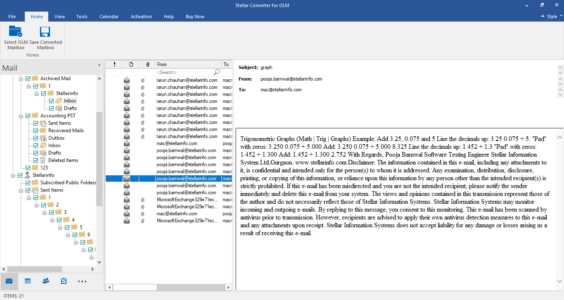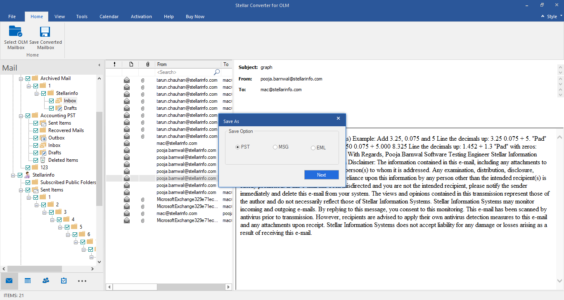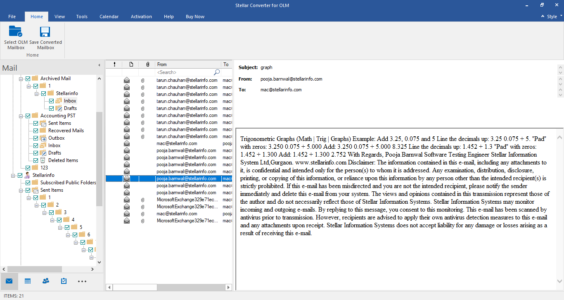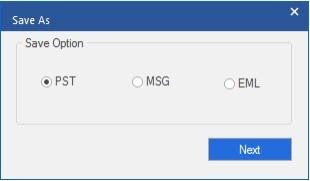Summary: In this OLM to PST converter tool review, we will discuss all you need to know about Stellar Converter for OLM. It’s a powerful OLM conversion utility that’s highly-recommended by MVPs and administrators.
Outlook is a widely-used email client that’s available for both Windows and Mac OS. However, it maintains mailbox data on both OS slightly differently. In Windows, it exports the mailbox data to a PST file. While in Mac, it exports the data to an OLM file. If you’re migrating mailbox data from Mac to Windows and want to access your Mac Outlook data in Windows Outlook, you can’t do it directly. You will have to use an advanced OST to PST converter tool for that. That’s where Stellar Converter for OLM comes in.
About OLM to PST Converter
Stellar Converter for OLM software is designed to convert OLM files to PST in a few clicks. It eases migrating from Windows Outlook to Mac Outlook and allows you to save OLM data in more accessible file formats, such as EML.
Why Stellar Converter for OLM is a Highly-Recommended OLM to PST Converter Tool?
The following are some noteworthy features of OLM to PST converter from Stellar that make it an easy-to-recommend product:
User-Friendly Interface
The OLM converter utility has a simple and user-friendly interface. So, it’s easy for even non-technical users to use the software and convert OLM to PST.
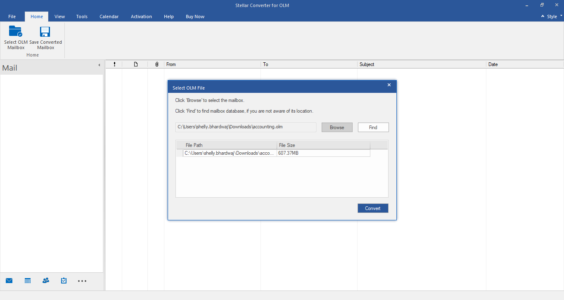
OLM Preview
The OLM to PST converter software offers a detailed preview of all OLM items, including emails, attachments, contacts, etc. The files and folders are displayed in a tree-view in the left pane, and in the right pane, you can find the details of individual items. Furthermore, the items are displayed in their original folder hierarchy.
Multiple File Formats
You can use the OLM converter software to convert OLM to PST and read Mac Outlook data in Microsoft Outlook. Additionally, you can save the data in EML or MSG files.
Exporting OLM to PST- Existing or New
The OLM to PST converter software gives you two options to save the OLM data. You can either create a new PST file or append the converted data to an existing PST file. So, if you have a Windows Outlook account, you can export the OLM emails to the account directly.
System Requirements
- Processor: Pentium Class
- Operating System: Windows 10, 8.1, 8 & 7
- Memory: 2 GB minimum (4 GB recommended)
- Hard Disk: 250 MB of Free Space
How to Use OSM to PST Converter?
Stellar Converter for OLM offers a straightforward process for OLM to PST conversion. It comprises the following steps:
- Launch the software. In the Select OLM File window, click the Browse button and enter the OLM file’s location. If you don’t know the location, you can use the Find button to locate the file automatically.
- Once the file is selected, click the Convert button to initiate the conversion process.
- After the software has finished conversion, preview the OLM items, and select the ones you want to save.
- Click Save Converted Mailbox button under the Home tab.
- In the Save As window that opens next, select PST (you can also select MSG or EML), and click Next.
- Select appropriate options in the next window. If you want to add the OLM contents to an existing PST file, select the Append data… option. Then click Save.
Note: You can click Apply Filter if you want to perform a selective conversion. This feature allows you to save emails from specific email addresses and emails from a specific date range.
- Click Browse to provide a location for saving the PST file and click Save. This will save the OLM file into PST file on your system.
Software Editions
There are two editions of Stellar Converter for OLM- Standard and Technician. Technician edition has some extra features that aren’t available in Corporate edition. The differences between these two editions in OLM to PST converter are listed below.
| Features | Standard | Technician |
| Converts OLM to PST | Yes | Yes |
| Converts to PST, MSG, and EML | Yes | Yes |
| Previews emails, notes, calendars, contacts | Yes | Yes |
| Exports converted mailbox to Office 365 | No | Yes |
| Saves OLM in HTML, PDF, RTF | No | Yes |
| Installation for multiple systems | No | Yes |
Verdict
To sum up this OLM to PST converter tool review, we can confidently say that Stellar Converter for OLM is a reliable and powerful solution for OLM conversion. It converts OLM to PST in a few easy steps without harming the data in the process. It’s also effortless to use and offers ample features, such as file preview and multiple file formats that make it an ideal OLM to PST converter software.